After a while of internal development we are back with a major update introducing app dashboard and significant performance upgrades.
1. INTERACTIVE DASHBOARD
A long awaited feature – the dashboard – is finally here brining you helicopter view of what is happening in your pricing world.
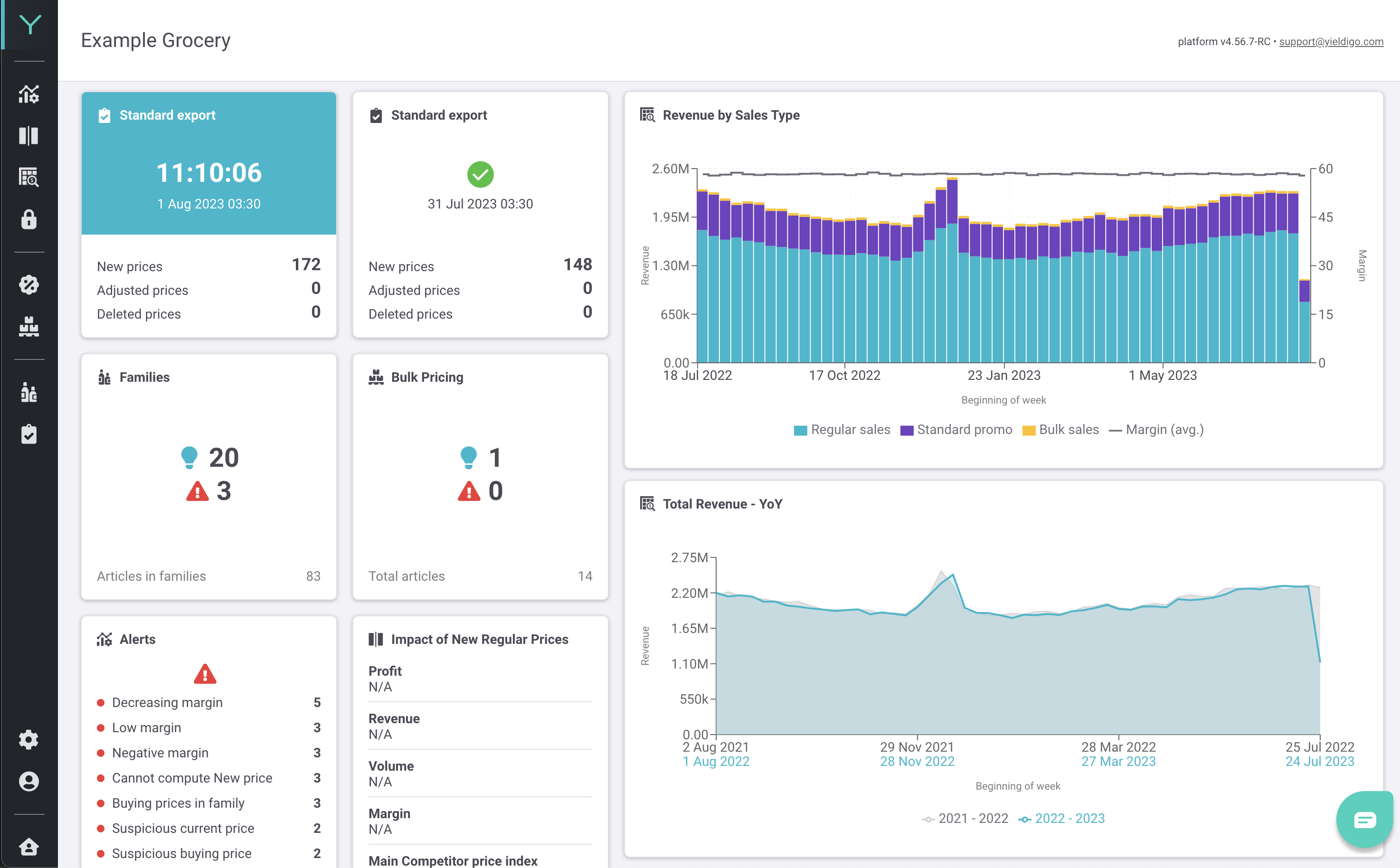
FEATURES
-
Export Review – displayed when any type of export is open for your review. Shows countdown and the exact date/time of when the review is closed, as well as numbers of new, manually adjusted, and deleted prices based on user scope and category access.* Click through leads to the detailed view in Exports module.
-
Last Export – displays information on the latest export of each type (if applicable) for 14 days since it was closed and disappears after this period or when a new export of the same type overwrites it. Shows date & time of when the export was closed, as well as numbers of new, manually adjusted, and deleted prices exported based on user scope and category access.* Click through leads to the detailed view in Exports module.
-
Families – displayed when Families module is activated (based on subscription) and provides numbers of all articles in families as well as family-related suggestions and alerts.* When clicked, displays the chosen filtered view in Families module.
-
Bulk Pricing – displayed when Bulk Pricing module is activated (based on subscription) and provides numbers of all articles with bulk prices as well as bulk price suggestions and alerts.* When clicked, displays the chosen filtered view in Bulk Pricing module.
-
Alerts – provides overview of all currently existing alert types from the most to the least numerous. Each alert type click through takes you to the filtered list of articles with the chosen alert type in Price Management module.*
-
Impact of New Regular Prices – provides overview of overall changes in financial KPIs and indexes for regular sales across the assortment based on using New prices according to the current pricing scenario.* Clicking the card redirects you to Scenarios module.
-
Charts – provide top level view of Sales history and Year-over-Year Revenue across the whole assortment (irrespective of user scope and category access). When hovered, detailed information on weekly sales/revenue is displayed. Leads to detailed view in Price Reports when clicked.
*Please note that the information displayed may vary for each user depending on user scope and category access.
2. AUTOMATED FAMILY SETTINGS
Ratio in Family settings is now automated and set equal for all articles by default. In case you would like to set different ratios for various package sizes within a family you can do so by switching on “Custom ratio for different package sizes” when creating or editing a family.
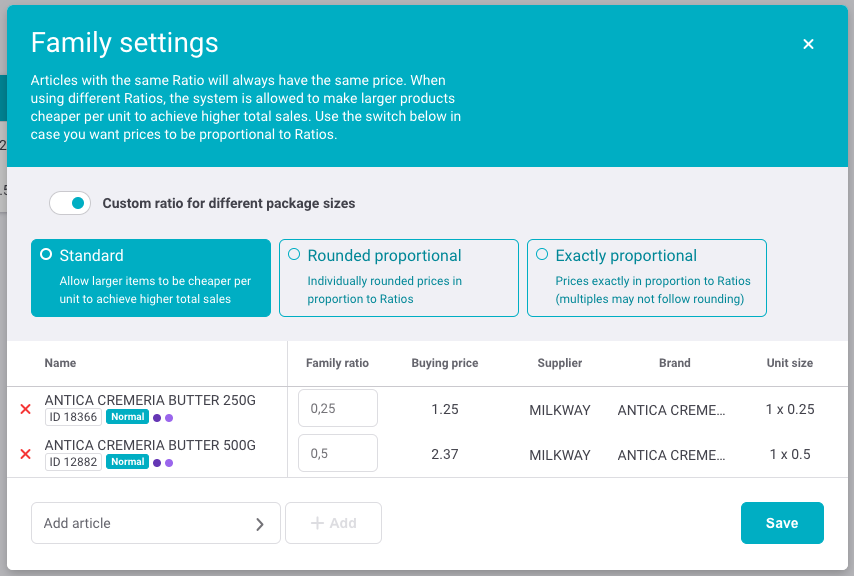
BUGFIXES
- Families reloading reworked, performance boosted
- Family suggestions not visible in article detail fixed
- Promotions – cannibalized articles width, sort and statuses fixed
- Freezing tooltips fixed
- E-mails sent to deactivated users fixed
- Families – inactive article search fixed
- Search of delisted articles in exports fixed
- Family sorting by ratio fixed
- Various minor and visual fixes

