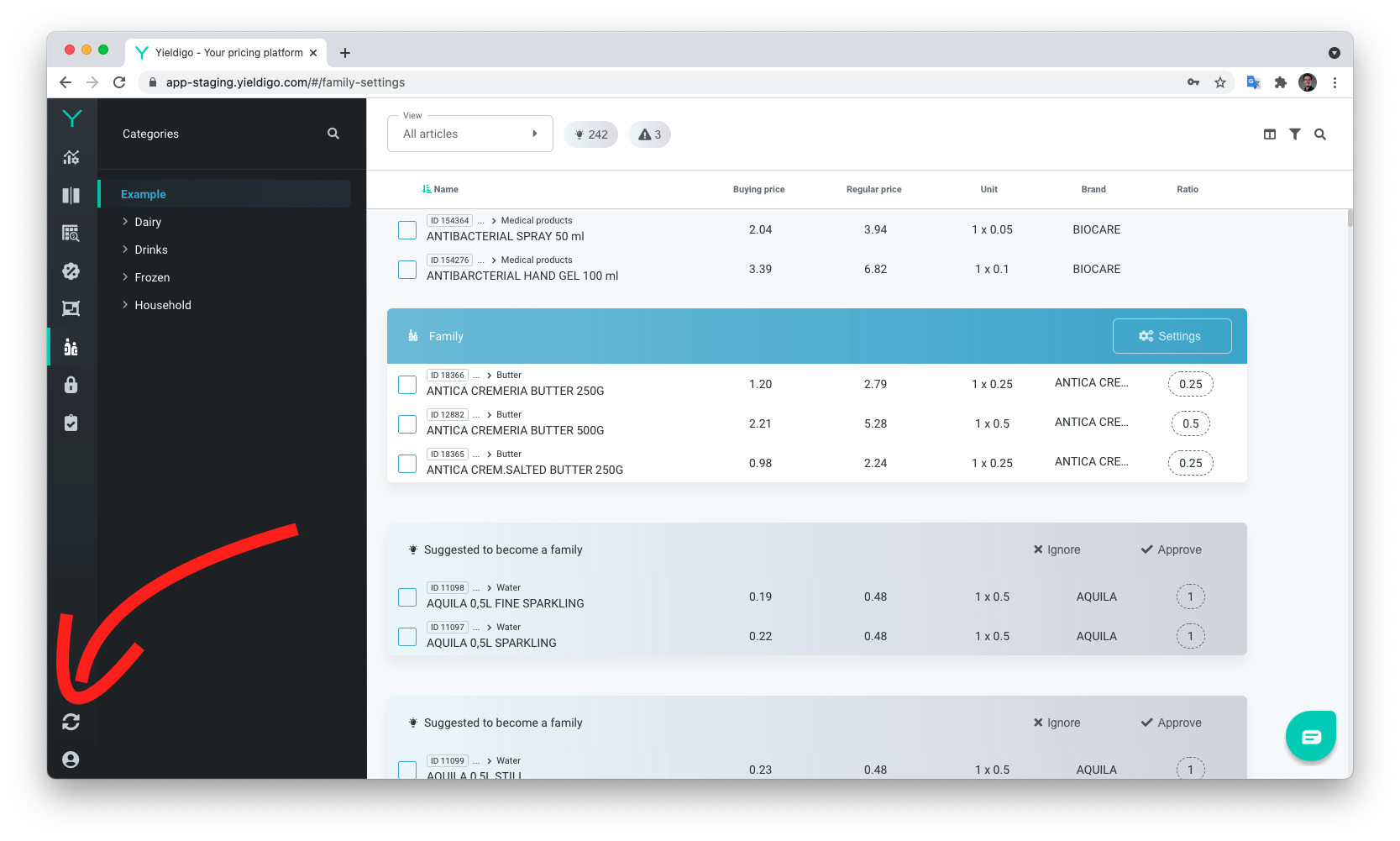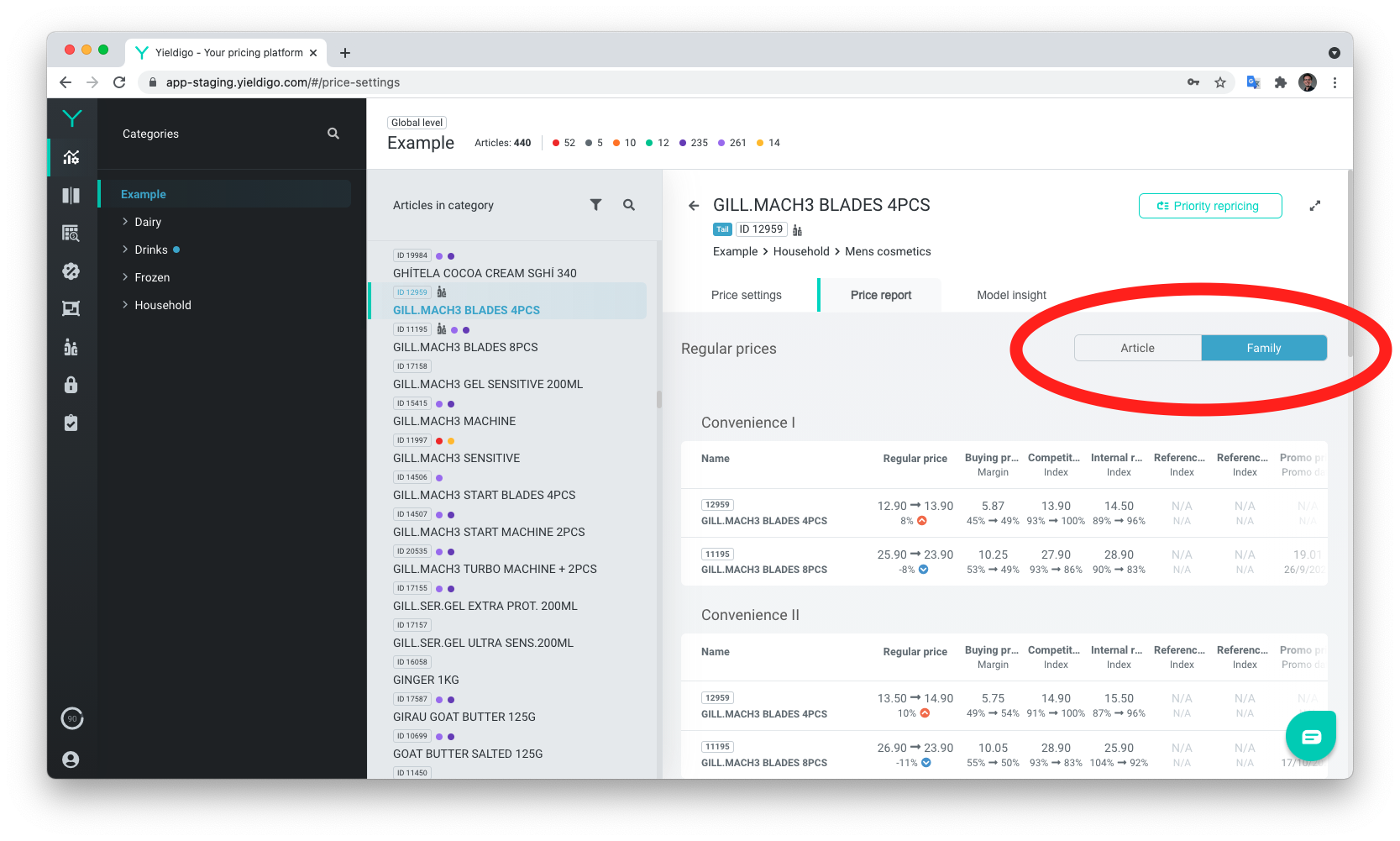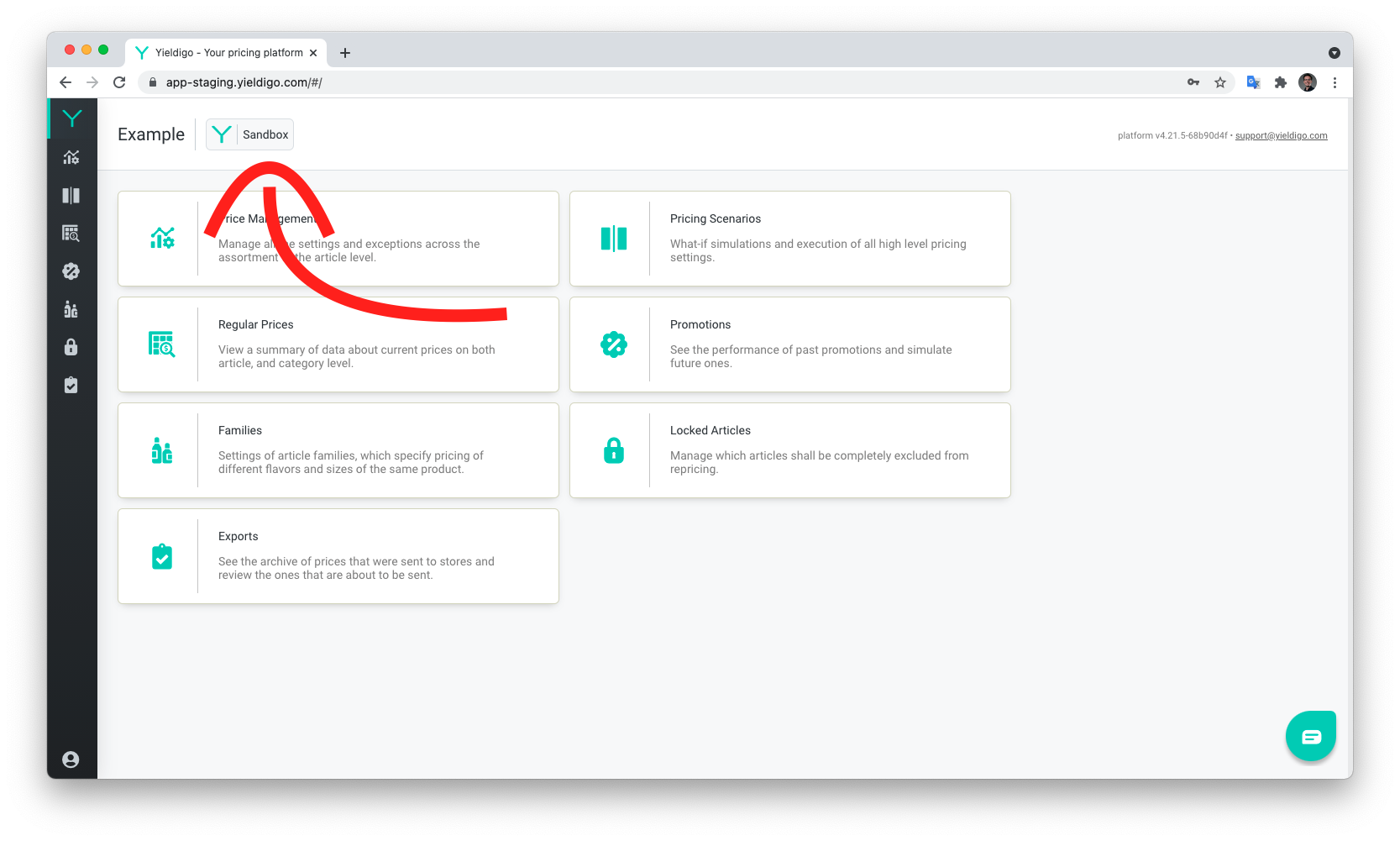While we’re working on big new features there are some smaller usability improvements to check out..
1. Recalculate from anywhere
The Recalculate button is now located in the main menu, so that you can easily trigger it whenever needed. For example after making some changes in families to check that the new prices are aligned exactly as you want them.
Of course the recalculation also runs automatically every day so unless you make some changes, everything is always up-to-date.
2. Family price report has moved
To make some space for future functionality we have merged the Family price report together with the single article view. There is a simple toggle to switch between those two views:
3. Easier domain switching
Only applies in case you have access to multiple domain instances (e.g. separated channels or countries).
Switching between domains is then quicker right from the intro screen instead of the user menu at the bottom of the main menu.