Version 5.6 is introducing following new functionality and interface improvements.
NEW COLUMNS IN PRICE REPORTS
New columns have been added to the Price Reports module, including ‘New Margin’ and ‘New Index Name‘ for each index. These columns display margin and all indexes calculated with the new proposed price. By default, they are hidden and can be enabled through the column settings.
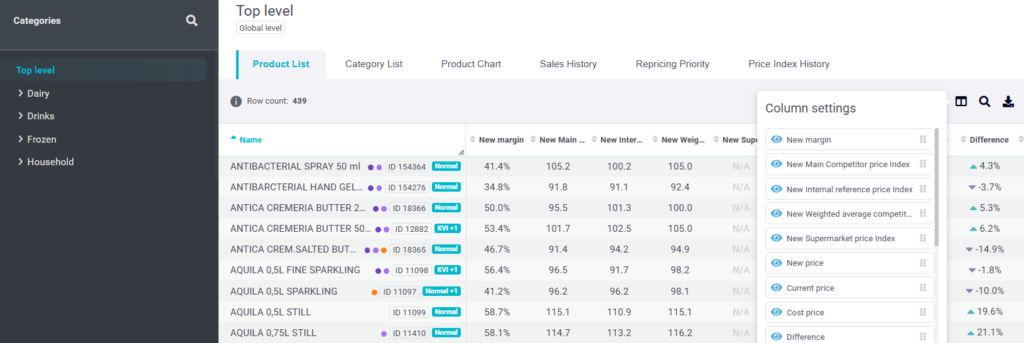
NEWS IN BULK MODULE
Creating and editing a bulk is no longer done in a modal but in a side panel.
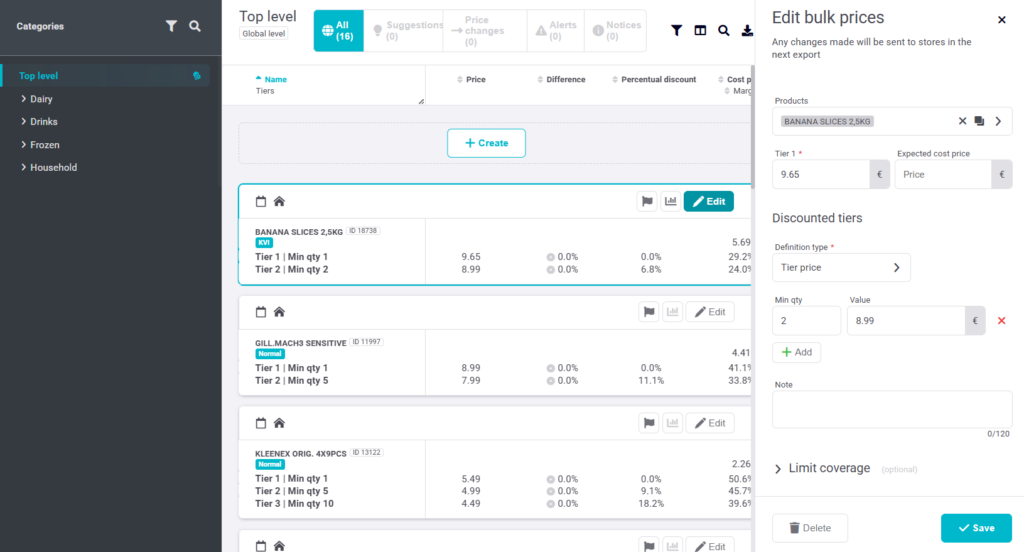
The bulk card header has been updated, now featuring a new button for Quantity in Baskets.
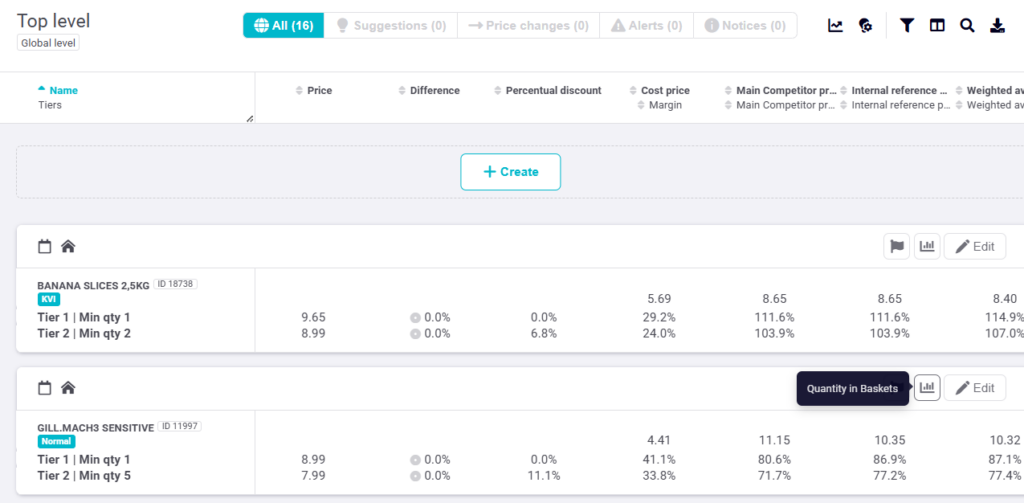
Creating and editing a bulk is no longer available in Price setting. The yellow (bulk) dot can be seen in the ‘Prices’ tab, where a ‘Bulk Prices’ section displays existing bulks and provides access to the bulk module.
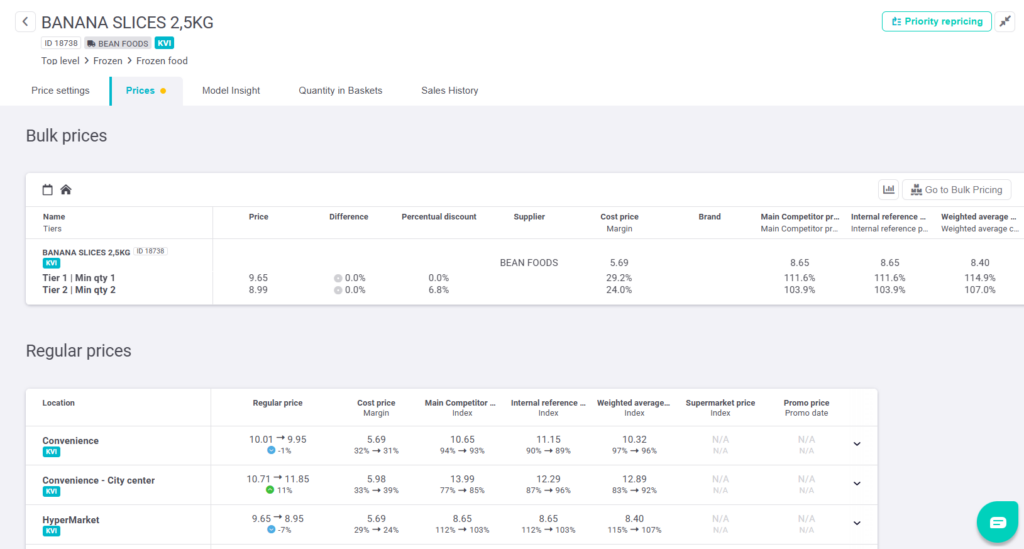
FIXES & UPGRADES
- UX: The Bulk module has updated its column header to the latest design.
- Fix: The ‘Impact’ section in Promo Planner could be opened now when all sections are closed.
- Usability: In the ‘Sales History’ tab, the last week appears empty due to our weekly aggregation process. To clarify, a new tooltip has been added for better understanding.

