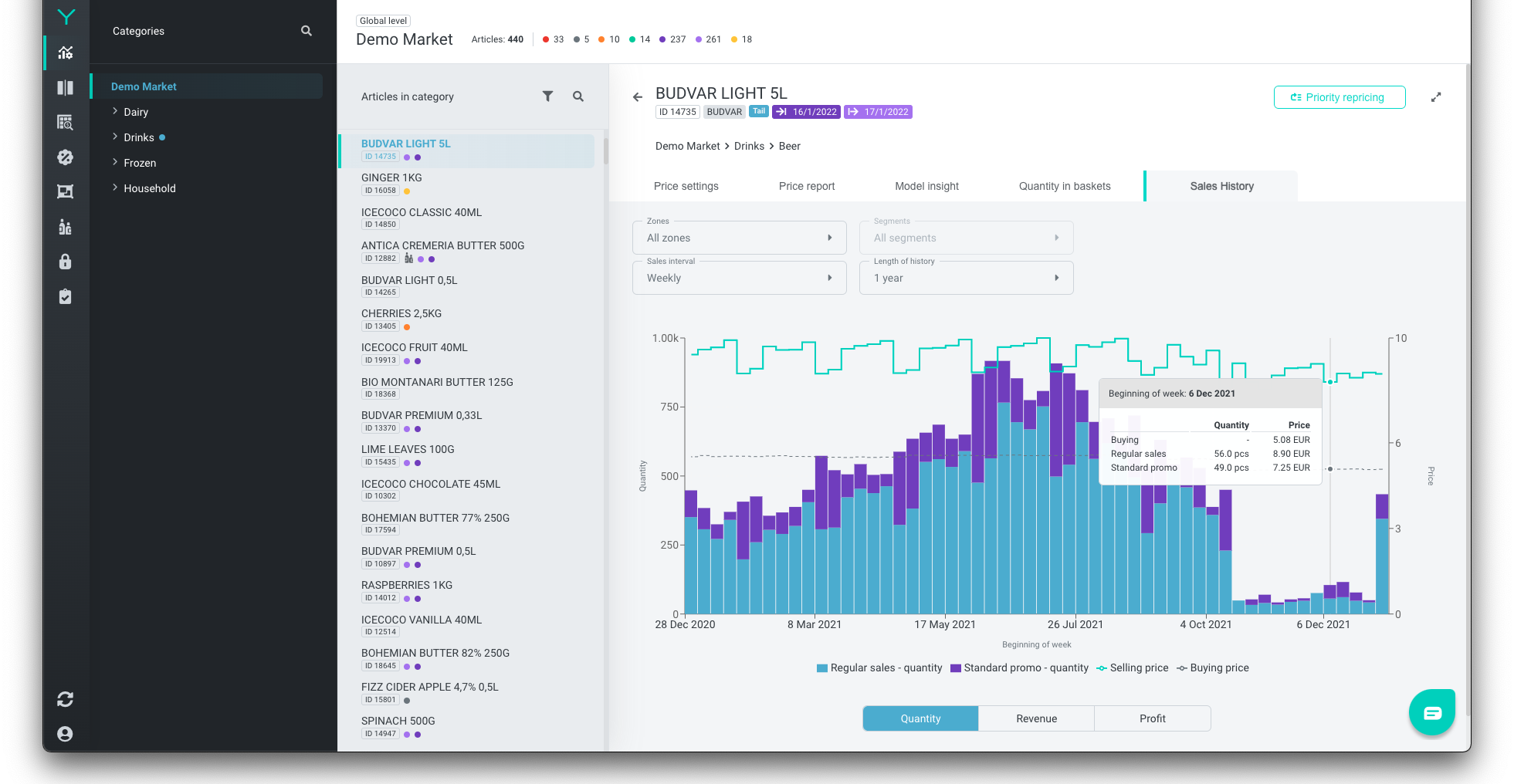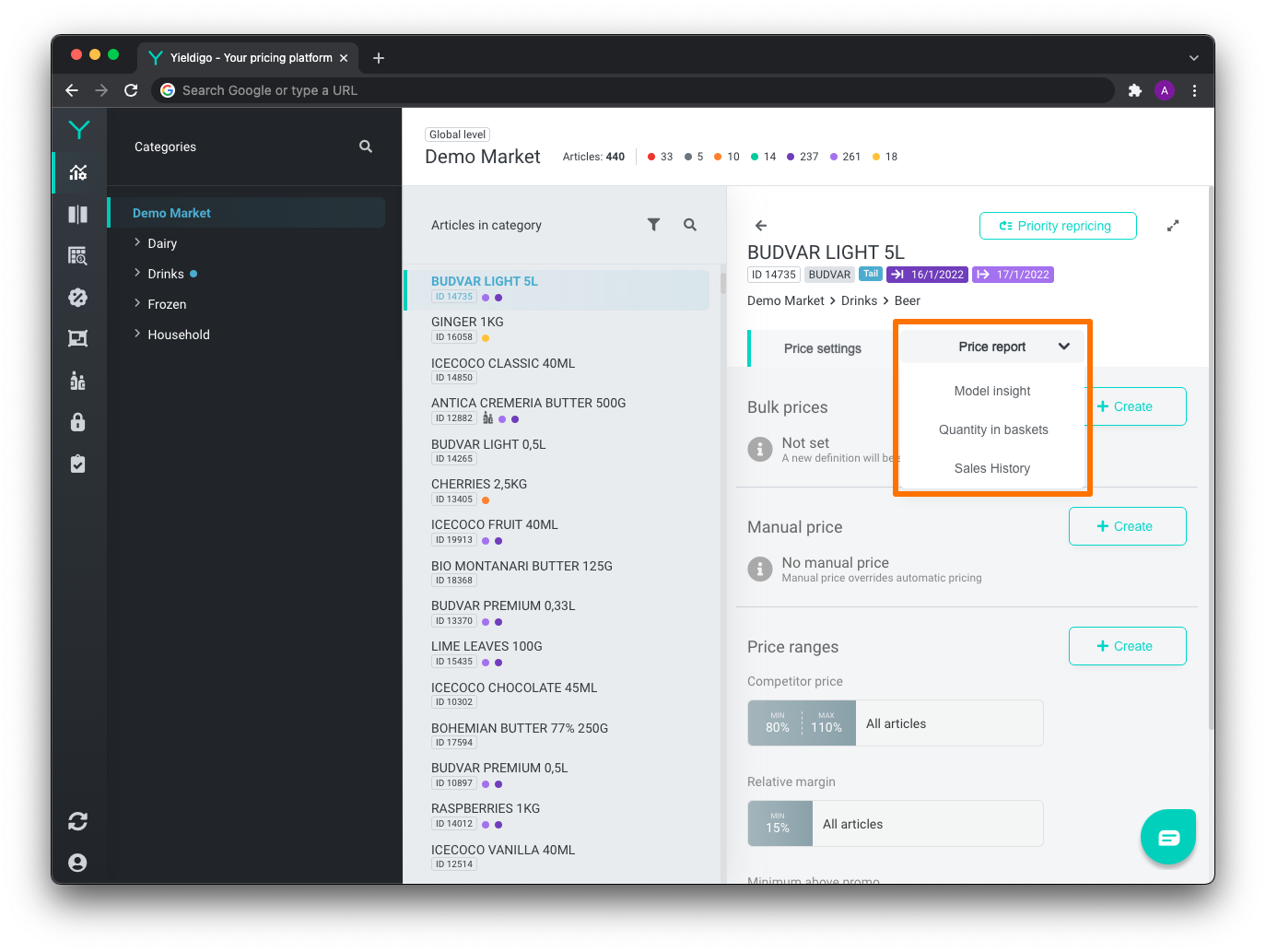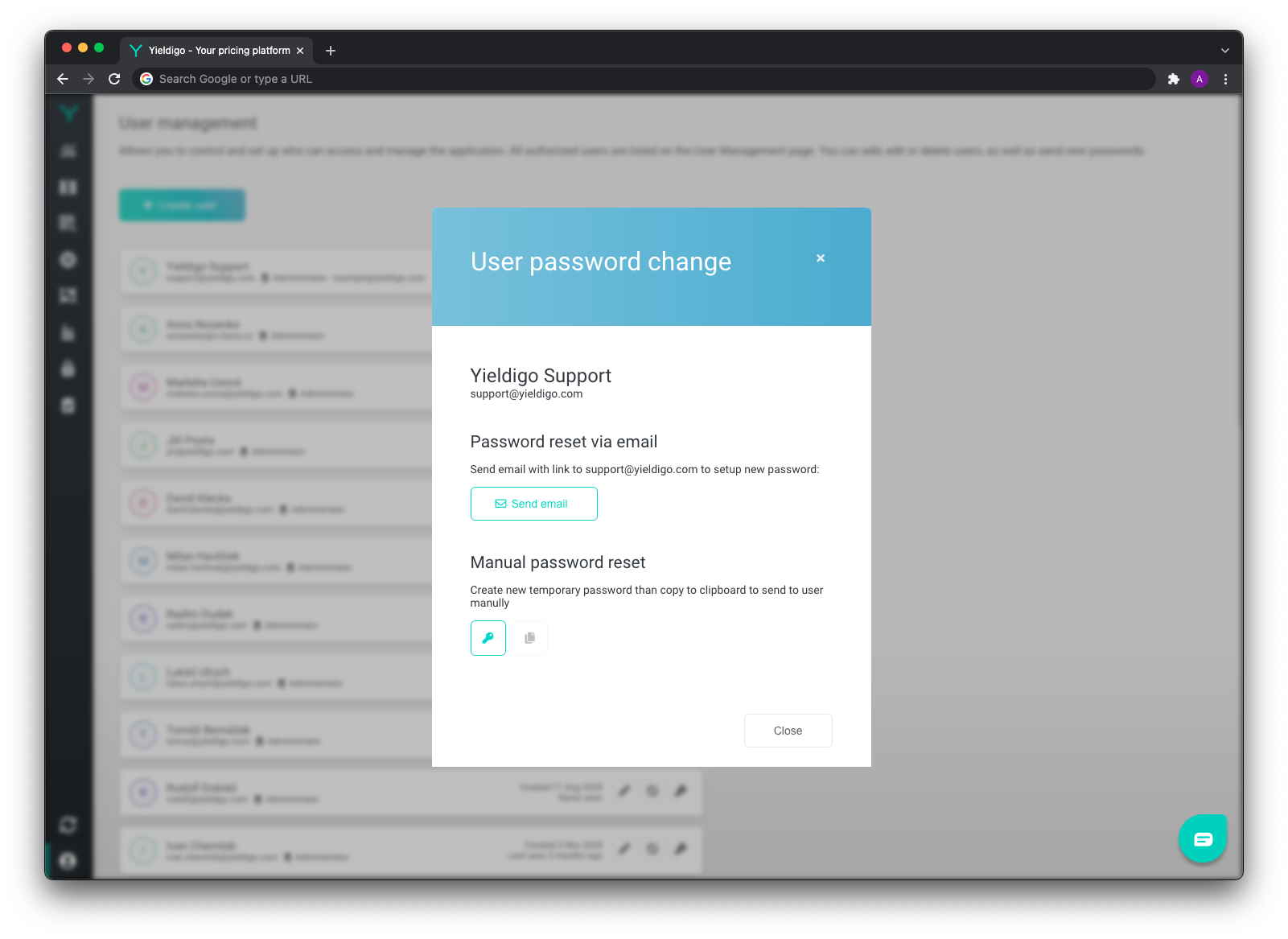Let’s open the year with fancy new features like interactive charts and user friendliness improvements!
The main highlights of this version 4.29 update are:
1. INTERACTIVE CHARTS OF SALES HISTORY
Finally, the visuals of data we have all been waiting for. And what’s more, you can play with the settings!
In each Article Detail you will now find a new tab called Sales History which displays a fancy interactive chart of … wait for it … history of all sales including special promotions with multiple parameters.
All in a single view!
Filter by:
- Zones
- Segments
- Sales interval
- Length of history
Switch between indicators of:
- Quantity
- Revenue
- Profit
See difference between:
- Buying and Selling Price
- Regular sales
- Standard Promo Sales
- Sell-out
- Expiration Sales
- Buy-More-Pay-Less Sales
Note: This feature will be enabled gradually to our clients due to processing large quantities of data for visualisations in batches.
2. COLLAPSABLE TABS IN ARTICLE DETAIL
When your browser window or your screen is simply too small to fit it all, the tabs in Article Detail will collapse into a drop-down menu so that you can access all details without loosing their overview or the need to scroll through the page horizontally.
3. PASSWORD RESET FUNCTION FOR ADMINISTRATORS
Forgot your password, or are you an Admin whose colleague desperately needs to login but cannot remember theirs? No problem! With the new user-friendly pass reset functions you are all covered. As an Admin, in Admin menu under Manage Users you will now see a Key Icon on the right of each User profile which allows you to Send an Email with a password reset link to the given User, or in case the User is not able to access their email you can Generate a Temporary Password using the Key Icon and send it to them. No more calls or emails to our Support and much faster password management for you!
Note: This feature is available only to users with Administrator level of access.
ADDITIONAL FEATURES
- Improved UI in pop-ups – Footers with controls like e.g. buttons are now sticky, this means you will see the control buttons in the footer no matter where you scroll, so your main controls are always visible.
- Customisable tooltip for Regular Price and Supplier Price in reports and downloadable Excel files. Decide which information you would like to be shown in these tooltips when hovered with a mouse.
- Over 20x various improvements in Security and minor fixes.
In case you would like to know more about this release do not hesitate to contact us.