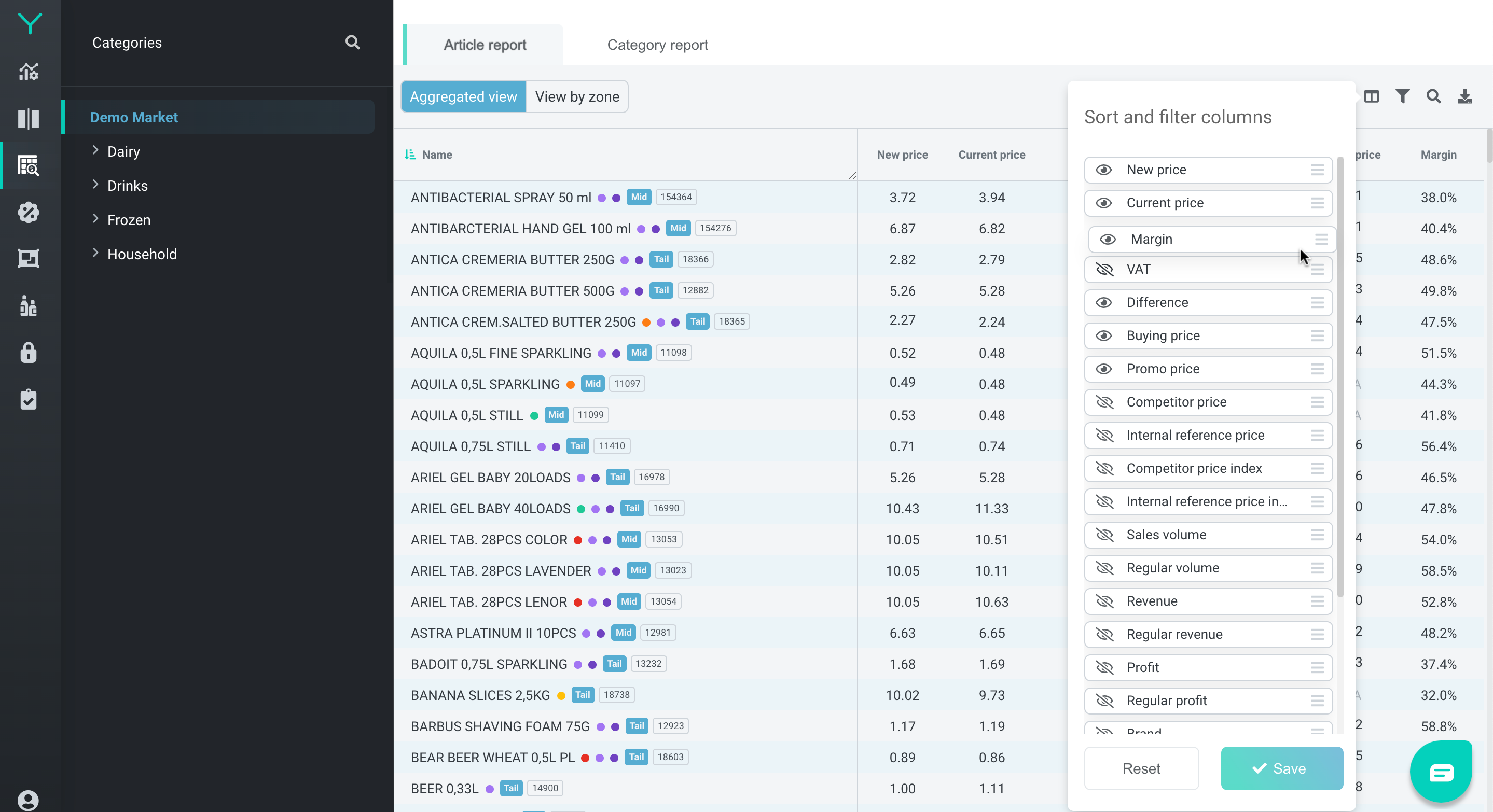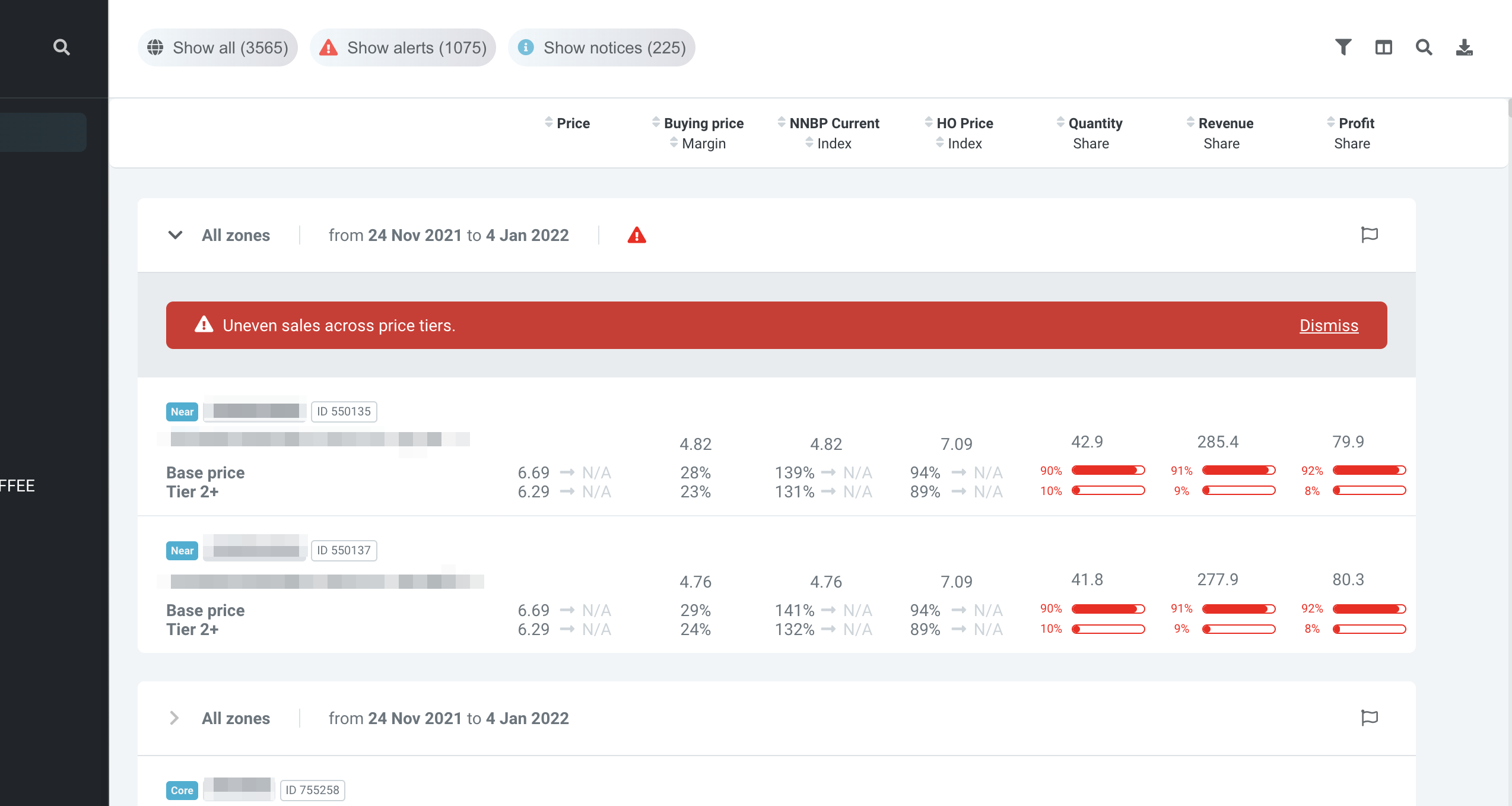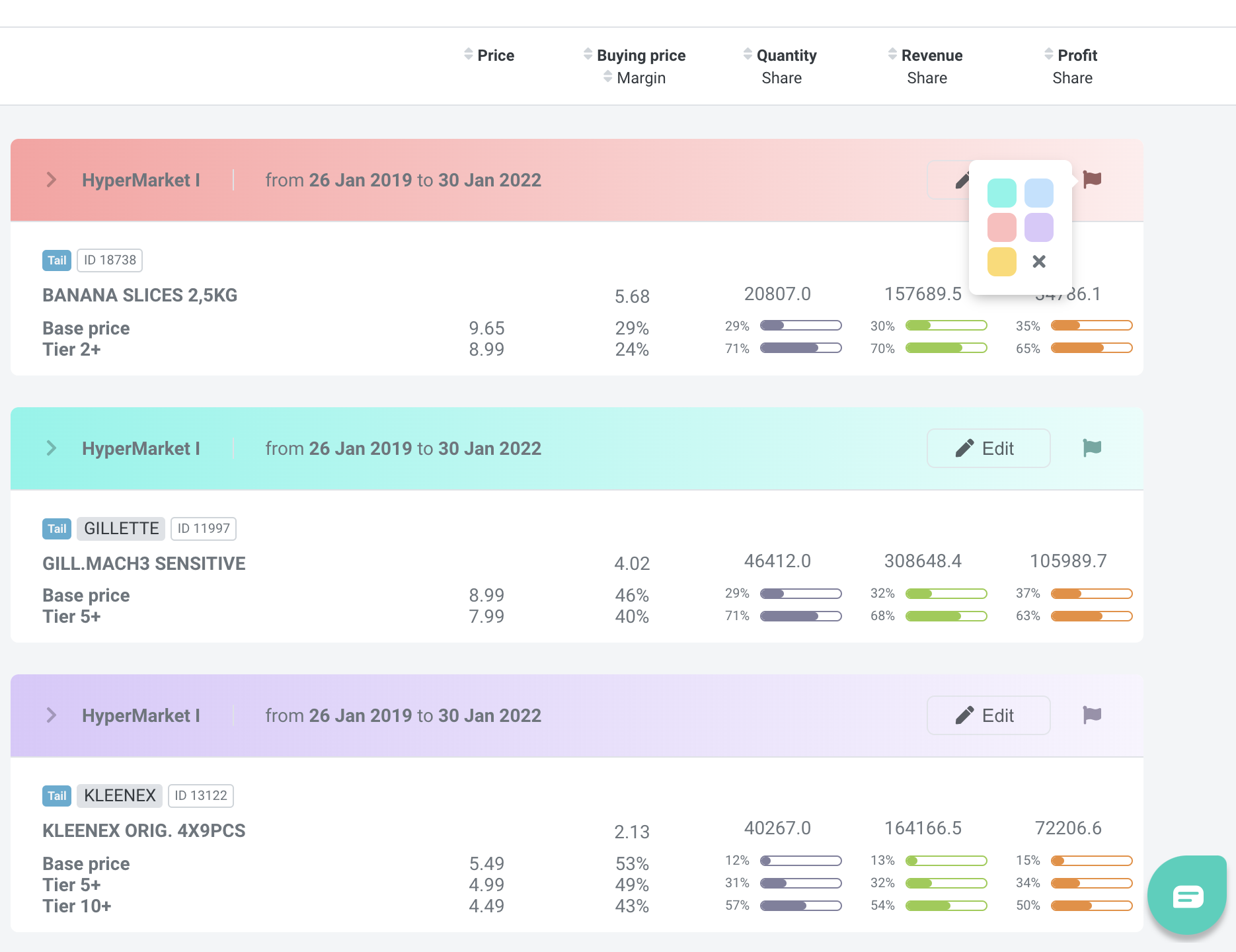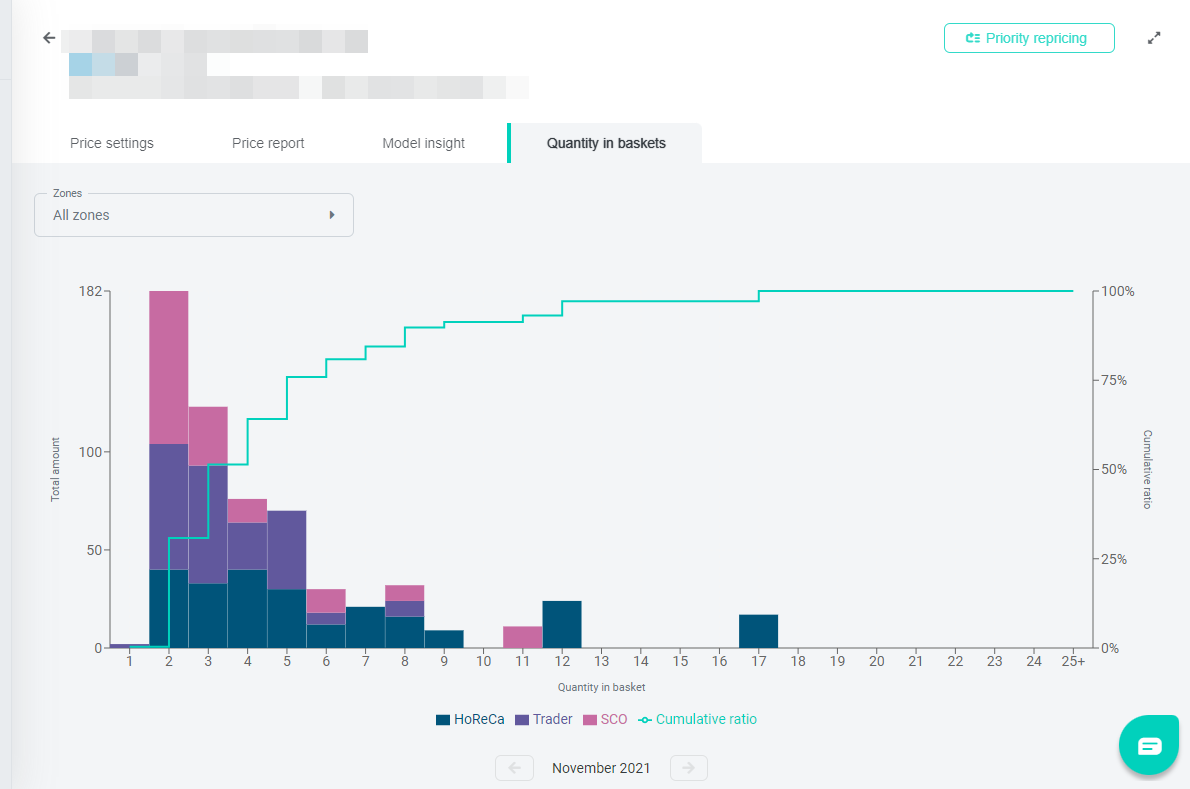After a break we are back with a larger update containing some new features and improvements!
Among new features and dozens of minor fixes, here are four main highlights of version 4.28:
1. Customisable columns in Regular Prices and Families
See only the relevant information you want to see, or change it any time you need more or less. Thanks to customisable columns you can simply show, hide, and reorder columns as you like. In the top-right corner use the table icon, activate the eye icon on the left of each item name to show a column in the list, or deactivate it to hide the respective column. Drag and drop items by holding them with a mouse to change their order and instantly see the result.
2. Alert highlighting in Bulk module
No more important issues will escape your attention! Alerts in Bulk module are now highlighted in red color and are displayed on a separate line with a message, e.g. “Uneven sales across price tiers”, as well as in the area with graphic indicators.
Note: This feature is available only if you have access to the Bulk module.
3. Custom color flagging in Bulk module
Better visibility and more fun with more colors! Now, you can highlight your favorite items with different colors to make them look to your liking. Press the flag icon in the top-right corner of an article and choose from a palette of five colors.
Note: This feature is available only if you have access to the Bulk module.
4. Sales histogram
Each article detail now contains a new tab Quantity in baskets where monthly history of sales is shown per amount of items in a basket, in other words, how many pieces or packages of an item consumers buy in one shopping in each market segment (if used). The view can be switched between All Zones and individual Zones.
Note: This feature is going to be enabled gradually to individual clients, so it might take a few days before it shows up.
Additional features
- Improved sorting UI in tables – each column indicates arrows for sorting, e.g. in Regular Prices
- Price change alert reason is now shown in tooltip when hovered by a mouse
In case you would like to know more about this release or features in Bulk module do not hesitate to contact us.