Version 5.4 is introducing following new functionality and interface improvements.
LOCKED PRODUCTS MODULE IS MOVED UNDER PRICE MANAGEMENT
Locked Products is located under Price Management. The module is inactive in the left menu, but clicking on it provides a description of the change. The change in location is accompanied by a visual redesign, which uses a side panel component. Additionally, filtering through the category tree is now possible. The locked ratio at the top provides an overall overview and does not respond to any filters.
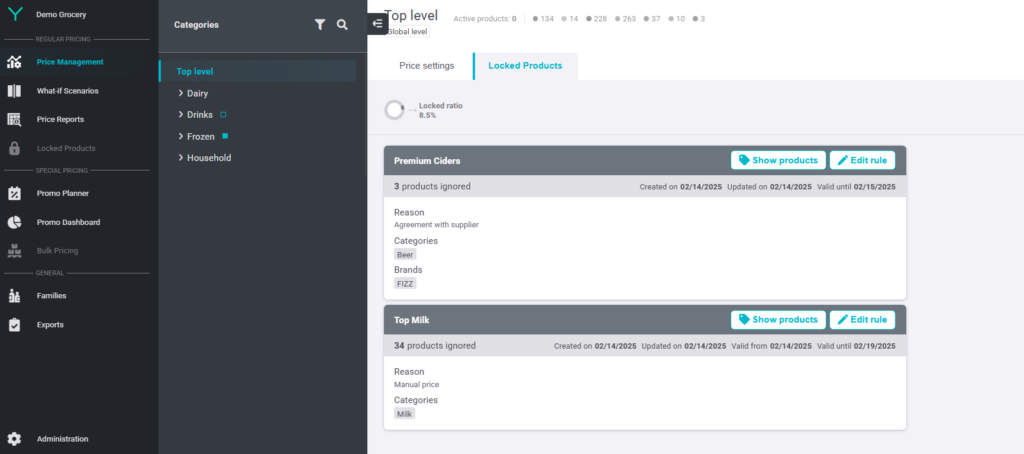
PROMO PLANNER MODULE APPEARS IN THE SPECIAL PRICING SECTION
The recently developed Promo Planner module now appears in the left menu. For clients that have chosen to extend their system with this new module it brings several benefits:
- Staying on top of promo planning process across all categories of products
- Predict the impact of promotions with the Promotion Simulator, an ML/AI feature that offers price elasticity per SKU or bundle
- Test promotions to execute the most effective strategy
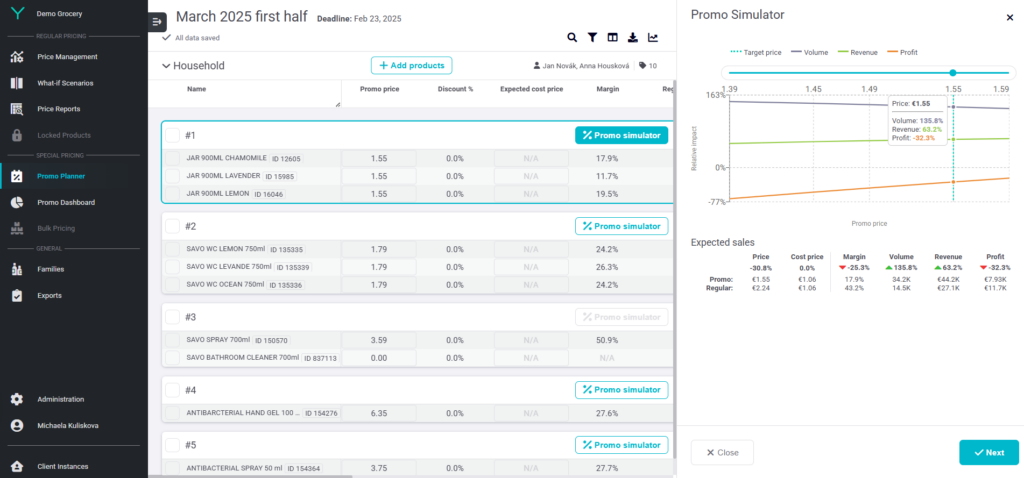
FIXES & UPGRADES
- UX: Redesigning the 404 page to provide more detailed information.
- Fix: Alerts filtering using dots in Price Management does not include dismissed alerts.
- Usability: Downloading a report in Price Reports now respects the filters applied in the tool and downloads only the filtered data.

