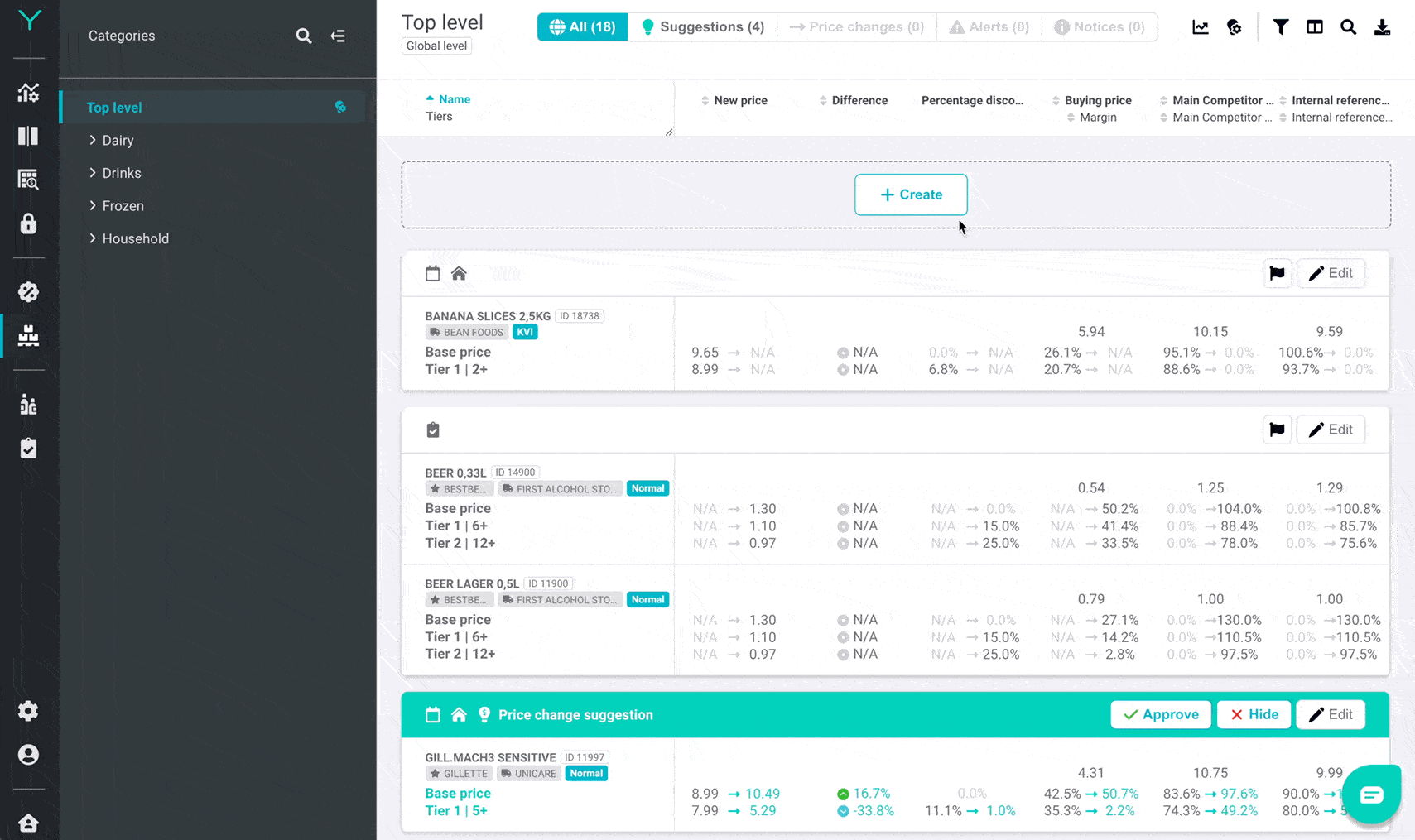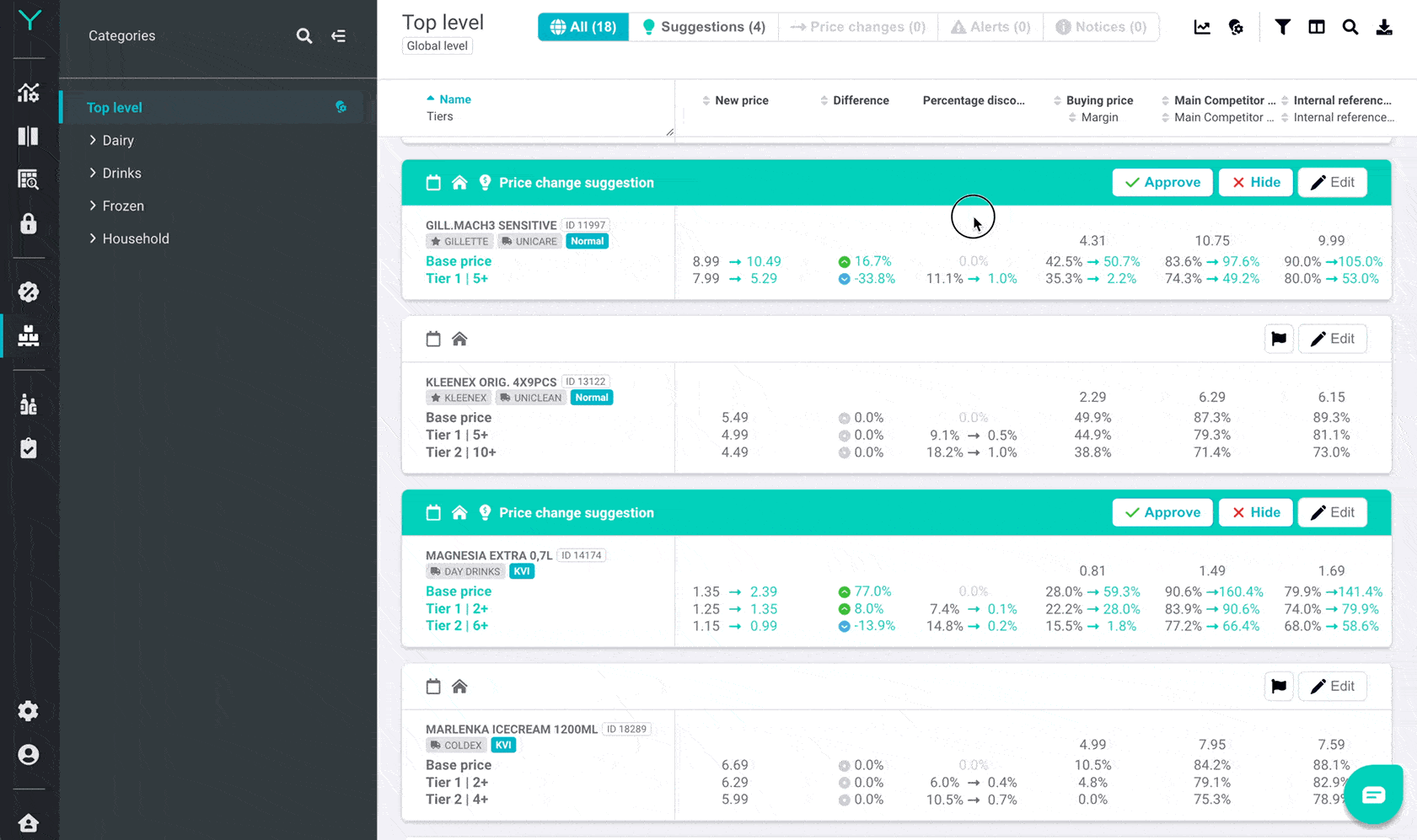Version 4.62 is a major update focused on revamping and optimising the Bulk Pricing module.
BULK PRICES FOR MULTIPLE ARTICLES
Apart from complete technical redesign and significant performance upgrades several useful features have been introduced. To ensure more flexibility the module now allows to create and manage bulk prices for an unlimited combination of multiple articles. Pressing the +Create button in the top section of the module will prompt a form with a familiar multi-selection box where any number and combination of articles can be selected.
If an article is a part of a family all family members are shown in the multi-selection box first. ID insert function allows setting bulk prices for extensive article lists or large article families with a single copy-paste command.
The principle and attributes of bulk offers stay unchanged. It is possible to set up to 5x price tiers and limit their validity for a certain zone or until a certain future date. However, the two latter attributes in the Limit coverage section cannot be edited after a bulk offer is saved.
At the same time, the option to set a bulk offer via the detail of an article in Price settings remains and does not change. Yellow cards now indicate a bulk offer is present and show the amount of tiers, their price settings, validity dates, zone and the number of articles the bulk price is set for.
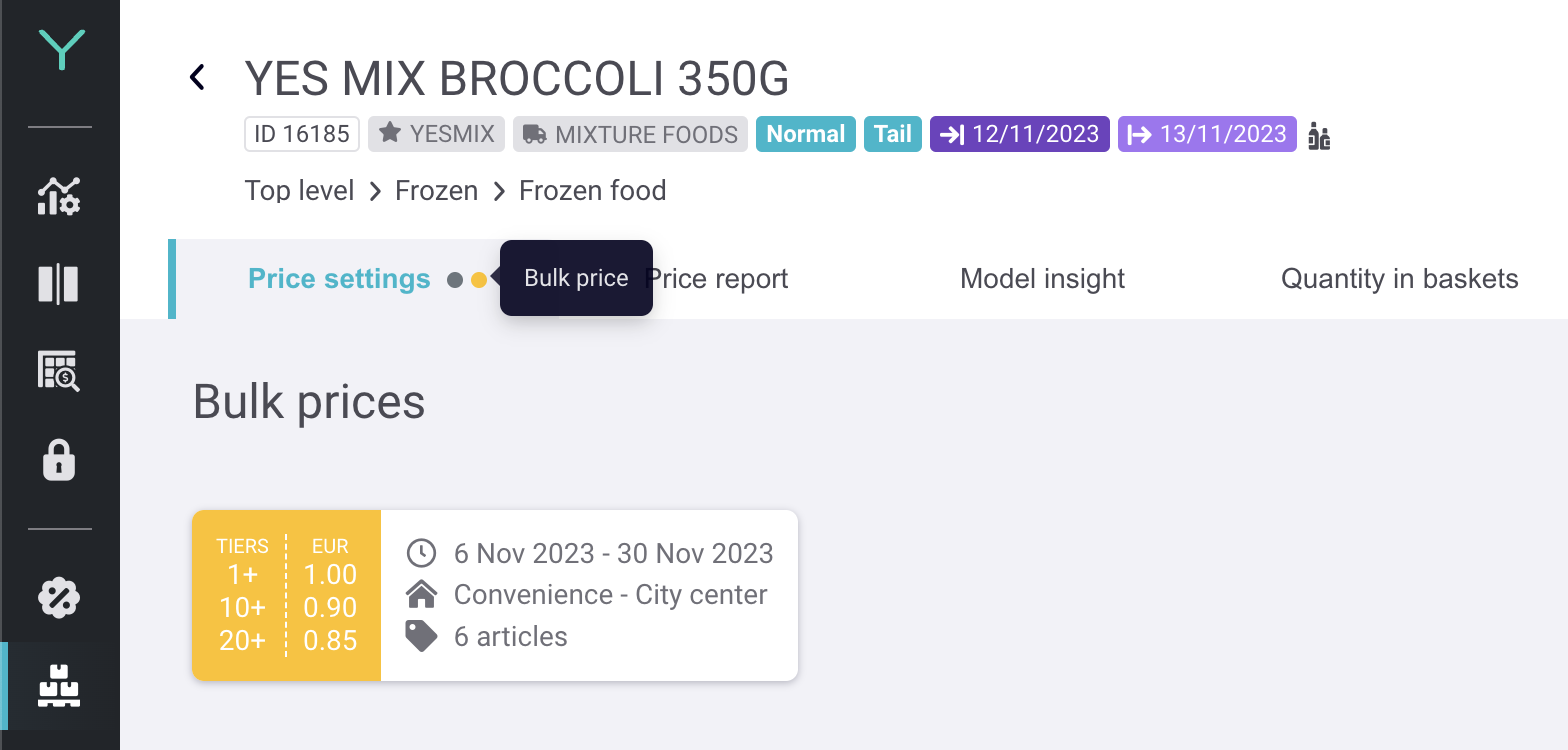
GENERAL ENHANCEMENTS
PRICE CHANGES
A new section in the module filters out all articles or article groups where a change has been made in tier levels or prices. This includes manual user edits as well as applied suggestions. The section makes it easier for users to review changes made before they are exported.
DISCOUNT
A Discount column that shows relative (%) difference between the current and new tier prices and base price in the definition of the bulk offer has been added.
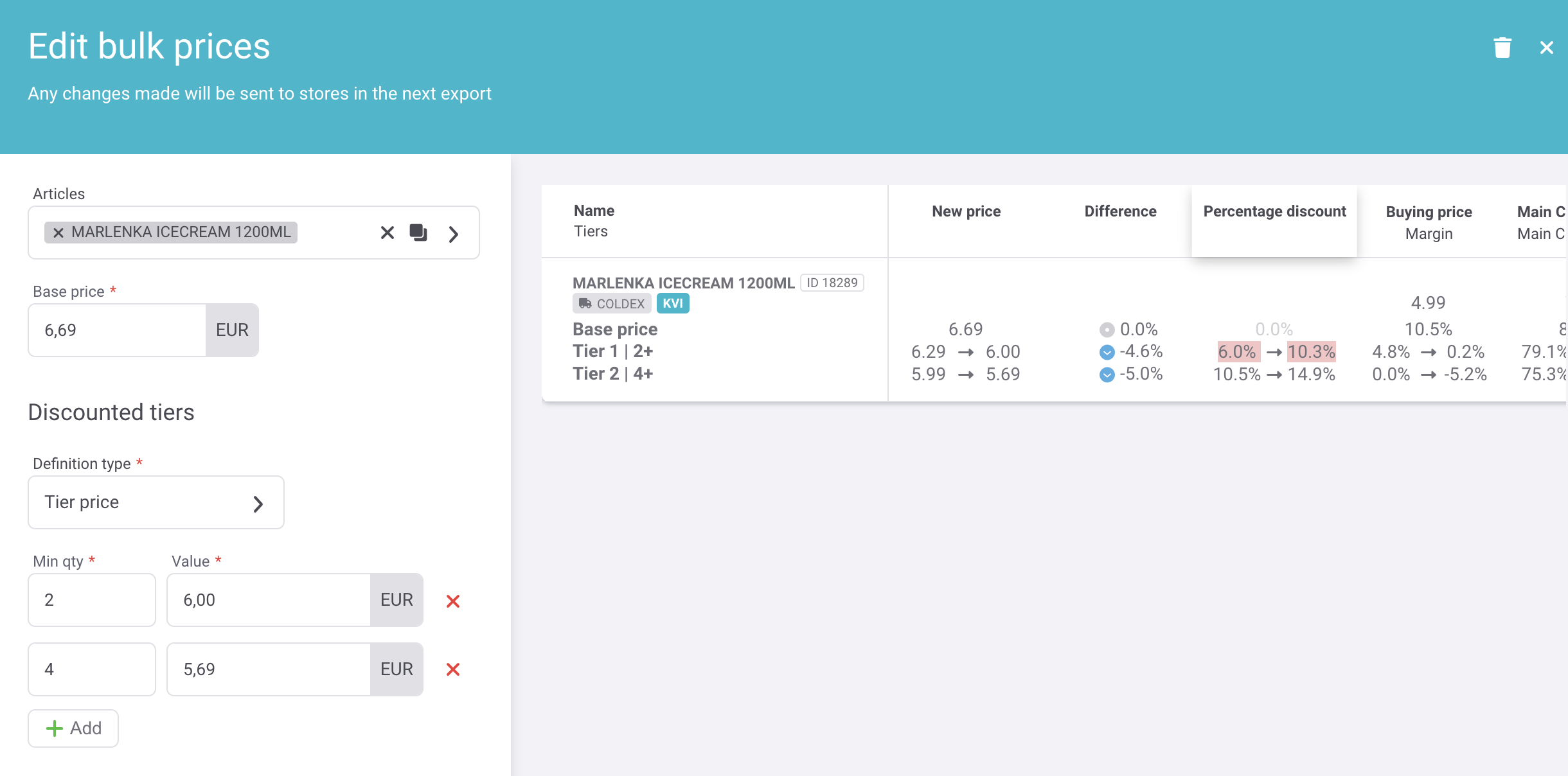
BUGFIXES & UPGRADES
- Brands not being saved in constraints fixed
- Incorrect dropdown visibility handling fixed
- Scenario deletion timeout fixed
- Price change indicators on pricing goals showing incorrect values fixed
- Switching tabs in price reports resets selected category fixed